- Preamble
- When you load a page into a browser, it keeps it in a cache so next time you load it, it appears faster.
- This means if the program is updated the new version is not displayed.
- To refresh an internet app you would normally tap on refresh at the top of the screen
- 'Applicationifying'
- On iPhones, you can actually make web pages look like Apps, i.e. no browser bar, nor footer.
- To do this, open the web page on Safari, and at the bottom press on the middle icon:

This opens this window:
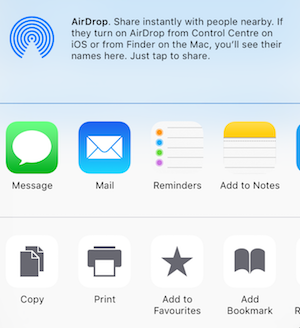
Scroll the bottom pane until you see this icon:
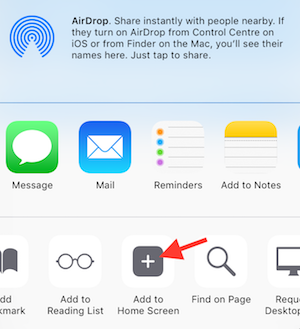
Choose a name and it will appear in your home screen somewhere:
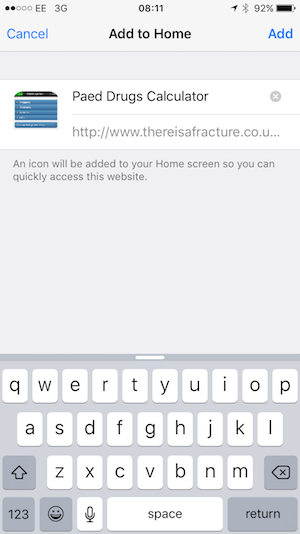
- Refreshing and App
- There is no longer a refresh button. To refresh the App press on the title bar of the home screen of the App.